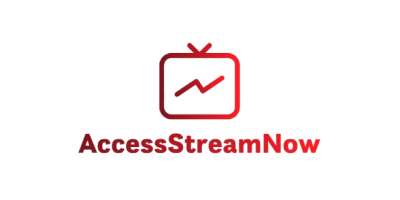Why HDMI Encoders Are Crucial for Your Streaming Experience
Imagine you’re about to go live for a big gaming stream or a virtual event. You’ve set everything up perfectly, but the video feed looks blurry, the audio lags, or worst of all, the stream keeps buffering. This kind of experience can quickly turn a professional broadcast into a frustrating mess. But there’s a solution—HDMI encoders.
HDMI encoders are the backbone of high-quality video streaming. Whether you’re streaming a high-stakes gaming session, a corporate presentation, or a live event, the encoder you choose directly affects the quality and stability of your stream. In this article, we’ll dive into the best HDMI encoders for seamless streaming, helping you make an informed decision that will take your broadcasts to the next level.

Table of Contents
What Is an HDMI Encoder and Why Do You Need One?
Definition and Function of HDMI Encoders
An HDMI encoder is a device that converts HDMI video signals into digital streams that can be transmitted over the internet. It takes the raw video input from devices like cameras, gaming consoles, or computers and encodes it into a format suitable for online streaming. Without an HDMI encoder, your video feed can’t be broadcast in high quality.
Why They Matter for Live Streaming
In live streaming, video and audio quality are paramount. A poor encoder can lead to buffering, low resolution, or audio-video desynchronization, ruining the viewer’s experience. The right HDMI encoder ensures that your content is delivered to your audience in the best possible quality with minimal delays.
Key Considerations When Choosing an HDMI Encoder
Before selecting an HDMI encoder, consider the following factors:
- Resolution Support: Look for encoders that support the resolution you need, such as 1080p or 4K.
- Compression Formats: Check if the encoder uses H.264 or H.265 for better compression and streaming efficiency.
- Latency: For real-time applications, low latency is essential to avoid delays in your broadcast.
- Portability: If you need to stream on the go, a compact, easy-to-carry encoder is crucial.
- Price: While high-end models offer the best performance, there are budget-friendly options that still perform well for smaller streams.
Key Features to Look for in HDMI Encoders
When shopping for an HDMI encoder, it’s important to know what to look for to ensure that the product suits your needs. Here are the essential features to consider:
1. Video Quality and Resolution Support
You want to ensure that your encoder supports the resolution and frame rate you need. Common options include:
- 1080p: Standard resolution for most live streaming, offering great quality without being too demanding on bandwidth.
- 4K: Ideal for high-quality broadcasts, particularly for professional events, gaming, or corporate streams.
- 8K: While still niche, 8K resolution is becoming increasingly popular for ultra-high-definition content, though it requires a much higher bitrate.
2. Compression Techniques (H.264, H.265)
The compression format used by the encoder plays a crucial role in how efficiently video is transmitted.
- H.264: This widely-used format offers good video quality with moderate file sizes, making it ideal for most streams.
- H.265 (HEVC): A newer compression format that offers better quality at the same bitrate, which is perfect for streaming high-resolution content like 4K or 8K.
3. Latency and Performance
In streaming, latency refers to the delay between the video feed being captured and it reaching the viewer. Low latency is critical for real-time events like gaming, live sports, and corporate presentations. Look for encoders that advertise “low-latency” performance to keep your stream as close to real-time as possible.
4. Connectivity and Integration
HDMI encoders come with various input options, such as HDMI, SDI, or IP. Depending on your setup, you may need more flexibility. Some encoders also feature wireless options, which can be useful for mobile setups.
5. Portability and Ease of Use
If you plan to stream events outside of your studio, a compact, portable encoder can be a game-changer. Additionally, ease of use matters, especially for those new to streaming. Look for models with user-friendly interfaces and minimal setup required.
Best HDMI Encoders for Seamless Streaming
Here’s a look at some of the top HDMI encoders available, each catering to different needs:
1. [Model 1] – Top Choice for Professional Broadcasters
- Key Features: 4K support, multiple input options (HDMI, SDI), robust audio handling, and low latency.
- Pros: Excellent build quality, professional-grade streaming performance, ideal for high-end broadcasts.
- Cons: Higher price point, complex setup process for beginners.
- Ideal For: Professional broadcasters, event producers, and high-end streaming setups.
2. [Model 2] – Best for Gamers and Streamers
- Key Features: 1080p resolution, compact design, integration with Twitch and YouTube.
- Pros: Affordable, easy to set up, low latency.
- Cons: Limited to 1080p, not ideal for 4K streaming.
- Ideal For: Gamers, casual streamers, and content creators on a budget.
3. [Model 3] – Affordable Option for Small Businesses
- Key Features: Basic HDMI input, 720p resolution support, affordable price.
- Pros: Great value for money, easy to use for simple setups.
- Cons: Limited features and resolution options.
- Ideal For: Small businesses, non-professional streamers, or educational content creators.
4. [Model 4] – Advanced Features for IPTV and Remote Streaming
- Key Features: Seamless integration with IPTV services, support for multiple platforms (Facebook, YouTube, custom RTMP servers).
- Pros: Robust features for IPTV, supports various resolutions, reliable streaming.
- Cons: Expensive, not as portable as other models.
- Ideal For: IPTV broadcasters, remote streamers, and high-end event producers.
How to Set Up and Use Your HDMI Encoder for Seamless Streaming
Now that you’ve chosen your HDMI encoder, it’s time to get it up and running. Here’s a simple guide to setting up your encoder and ensuring the best streaming quality.
Step 1: Connect the HDMI Source to the Encoder
First, plug your video source—such as a camera, gaming console, or computer—into the HDMI input on your encoder. Make sure your cables are secure and that the input source is compatible with the encoder.
Step 2: Configure Streaming Settings (Resolution, Frame Rate, Bitrate)
After connecting your source, configure the encoder’s settings based on your streaming platform and goals. Set the resolution to match your video source (e.g., 1080p for standard streaming or 4K for high-definition broadcasts). Adjust the frame rate (30fps or 60fps) for smooth motion, and set the bitrate to a value that balances video quality with bandwidth usage.
Step 3: Select Your Streaming Platform (YouTube, Facebook, RTMP)
Choose the platform you’ll be streaming to. Popular platforms like YouTube, Facebook, and Twitch offer direct integration with many HDMI encoders. If you’re using a custom server, select the RTMP option and input your stream URL and key.
Step 4: Test Your Stream Before Going Live
Test your stream thoroughly before going live. Check video and audio quality, latency, and any potential buffering issues. Adjust settings as necessary to ensure a smooth, professional broadcast.
Troubleshooting Common HDMI Encoder Issues
Even the best HDMI encoders may run into a few issues. Here’s how to troubleshoot common problems:
1. Video Lag or Stuttering
- Causes: Low bandwidth, incorrect settings, or encoder overload.
- Solution: Lower your resolution or bitrate, switch to a wired connection, or use a more powerful encoder.
2. Audio Desynchronization
- Causes: Encoder settings, poor HDMI cables, or software glitches.
- Solution: Ensure that audio and video settings are properly configured. Use high-quality HDMI cables and synchronize audio and video in your encoder or software.
3. Encoder Not Recognizing Input Source
- Causes: Loose cables, incompatible input formats.
- Solution: Double-check connections, ensure compatibility between your devices and the encoder, and try rebooting the encoder.
How IPTV Providers Like AccessStreamNow Benefit from High-Quality HDMI Encoders
For IPTV providers like AccessStreamNow.com, choosing the right HDMI encoder is crucial. IPTV services require a stable, high-quality stream to deliver content reliably to viewers. With the best HDMI encoders, services like AccessStreamNow.com can ensure smooth streaming for their customers, offering crystal-clear video and minimal downtime.
As a customer of AccessStreamNow.com, you’re guaranteed the best IPTV service with a seamless viewing experience. Ready to start streaming? Choose AccessStreamNow.com for premium IPTV solutions.
Conclusion: Elevating Your Streaming Game with the Right HDMI Encoder
Choosing the right HDMI encoder can drastically improve your streaming quality, whether you’re a professional broadcaster, gamer, or content creator. By investing in an encoder that fits your needs and offers the features you require, you can ensure that your live streams are seamless, professional, and of the highest quality. Don’t settle for less—opt for an encoder that will elevate your streaming experience to the next level.
Call to Action: Ready to step up your streaming game? Check out the top HDMI encoders we’ve reviewed and choose the one that best fits your needs. And for a seamless IPTV experience, trust AccessStreamNow.com for all your streaming needs.
FAQ – Everything You Need to Know About HDMI Encoders
What is an HDMI encoder used for?
An HDMI encoder is used to convert HDMI video signals into a digital stream that can be transmitted over the internet. It’s essential for live streaming and broadcasting.
Can I use an HDMI encoder for IPTV?
Yes, HDMI encoders are vital for IPTV services, ensuring smooth and high-quality streaming of video content to users.
What’s the difference between an HDMI encoder and a video capture card?
HDMI encoders focus on live streaming with encoding and compression features, while video capture cards are more for recording video without encoding.
How do I ensure the best video quality with an HDMI encoder?
Use high-resolution settings, test your encoder before going live, and ensure your internet connection is stable and sufficient for your stream’s bitrate.