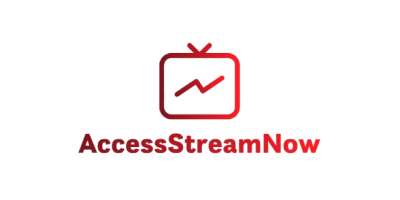Imagine This…
You’ve set up your lights, framed the perfect shot, and prepped your content. But when you hit “go live,” the picture lags, audio glitches, or worse — your stream crashes. If you’ve ever faced this frustration, you’re not alone. Choosing the Best HDMI IPTV encoder can be the game-changer you need. Whether you’re broadcasting live sports, religious services, educational content, or entertainment, a reliable encoder ensures your viewers receive the seamless experience they expect.
This guide will walk you through everything you need to find the Best HDMI IPTV encoder tailored to your needs. You’ll learn what it does, how it works, and which one fits your setup best.

Table of Contents
What Is an HDMI IPTV Encoder?
Understanding the Core Function
An HDMI IPTV encoder is a device that converts your video source — like a camera, computer, or set-top box — into a digital streamable format. Instead of using traditional broadcasting methods, it allows your content to travel over the internet through IPTV (Internet Protocol Television).
It takes an HDMI input, compresses it using codecs like H.264 or H.265, and sends the stream to a server or platform, such as YouTube, Facebook, or a private IPTV server. In short, it’s the backbone of any professional-grade streaming setup.
Why You Need One
If you care about:
- Streaming quality
- Low latency
- Consistent uptime
…then an HDMI IPTV encoder is a must-have. It bridges the gap between your content and your audience in real-time, without hiccups.
Why Use an HDMI IPTV Encoder?
Benefits That Directly Impact You
The market is filled with different streaming tools, but here’s why HDMI IPTV encoders stand out:
- ✅ Broadcast in real time: Stream with minimal delay.
- ✅ High-definition output: Maintain clarity even in fast-paced scenes.
- ✅ Stable streaming: No more crashes or freeze-frames.
- ✅ Scalability: Perfect for individual creators, businesses, and broadcasters alike.
When you pick the right encoder, you’re investing in a smoother, more professional streaming experience.
What to Look for When Choosing an Encoder
H2: Video Resolution & Encoding Capabilities
This is where your visual quality gets determined. You’ll want an encoder that supports:
- Full HD (1080p) or even 4K Ultra HD
- Efficient codecs like H.264 or H.265 for better compression
- Bitrate control so you can optimize quality based on bandwidth
🔍 Pro Tip: H.265 uses half the bandwidth of H.264 for the same quality — ideal if your internet speed is limited.
H2: Input & Output Options
Depending on your hardware setup, you’ll need compatibility with:
- HDMI IN for video sources
- Ethernet port for wired, stable internet connection
- USB/SD card support (for local backups)
- Audio line-in if you’re running external mics or soundboards
H2: Network Protocol Support
To deliver content across different platforms, make sure your encoder supports:
- RTMP/RTMPS (for YouTube, Facebook Live)
- HLS (for adaptive bitrate streaming)
- UDP/RTP (for closed IPTV networks)
H2: Reliability and Cooling
Encoders can overheat during long broadcasts. Look for:
- Heat sinks or fans
- Aluminum casings
- Fanless quiet designs (ideal for small studios)
Comparison Table: Top HDMI IPTV Encoders in 2025
| Encoder Model | Resolution Support | Encoding | Inputs | Network Protocols | Price Range |
|---|---|---|---|---|---|
| Kiloview E1 | 1080p @ 60fps | H.264 | HDMI, USB | RTMP, RTSP, SRT | $250–$300 |
| Magewell Ultra Encode | 4K | H.264/H.265 | HDMI, Line-In | RTMP, HLS, SRT | $400–$500 |
| AverMedia Live Gamer Bolt | 4K HDR | H.265 | HDMI In/Out | RTMP, SRT | $300–$400 |
| Epiphan Webcaster X2 | 1080p | H.264 | HDMI | RTMP | $250–$350 |
| AVMatrix H.265 Encoder | 1080p/4K | H.264/H.265 | HDMI, Audio-In | RTMP, HLS, UDP | $200–$300 |
Each of these options comes with its own strengths. Ask yourself — do you need portability? 4K resolution? Or multi-platform broadcasting?
How to Choose the Right Encoder for You
Define Your Use Case
Are you:
- A church or mosque streaming live services?
- A school hosting remote classes?
- A gamer or influencer needing ultra-low latency?
- A TV station distributing across global platforms?
Knowing your purpose helps narrow your options.
Consider These Before Buying
- 🔹 Your internet speed
- 🔹 Your broadcast duration
- 🔹 Do you need portability?
- 🔹 Do you want cloud integration or SD card recording?
Recommended Setup for IPTV Streaming:
If you’re planning to stream via IPTV platforms, pairing your encoder with a trusted IPTV service like accessstreamnow.com is critical. They offer stable, high-quality IPTV delivery that pairs perfectly with professional encoders.
Setting Up Your HDMI IPTV Encoder (Step-by-Step)
H3: Step-by-Step Installation Guide
- Connect your HDMI video source to the encoder.
- Plug in audio (if separate).
- Link your encoder to your network (Ethernet recommended).
- Configure stream settings:
- Choose resolution and bitrate.
- Select the streaming protocol (e.g., RTMP).
- Input your stream URL (e.g., from YouTube or accessstreamnow.com).
- Start streaming!
Make sure to test your stream on a private channel before going live.
Troubleshooting Common Issues
- Stream delay? Lower the bitrate or switch to H.265.
- Poor video quality? Upgrade resolution or improve lighting.
- No audio? Check your audio input source and cable.
- Buffering? Switch from Wi-Fi to a wired connection.
A reliable IPTV encoder plus a premium IPTV provider like accessstreamnow.com reduces the chances of these issues ever happening.
Frequently Asked Questions (FAQ)
What is the best HDMI IPTV encoder for live streaming?
The Magewell Ultra Encode offers high-quality 4K resolution, multiple protocols, and excellent stability — making it ideal for professional live streaming.
How does an HDMI IPTV encoder work?
It takes video from an HDMI source, compresses it with codecs, and delivers it over IP using protocols like RTMP or HLS.
Do I need a high-speed internet connection?
Yes. Aim for at least 5 Mbps for 1080p streaming. For 4K, you’ll need more than 15 Mbps.
Can I use my encoder with accessstreamnow.com?
Absolutely. In fact, accessstreamnow.com is optimized for IPTV distribution and pairs perfectly with most encoders on the market today.
What’s better — software or hardware encoders?
Hardware encoders like those discussed here offer better performance, stability, and lower latency than software-based solutions.
Invest in Quality, Stream with Confidence
Your content deserves to shine. A top-tier HDMI IPTV encoder is more than just a device — it’s the heart of your streaming setup. It ensures your message reaches viewers without delay, lag, or quality loss.
By now, you understand what to look for, how to compare models, and which features matter most to your goals.
Ready to elevate your stream? Choose your encoder wisely, and don’t forget to pair it with a trusted IPTV platform like accessstreamnow.com. With their rock-solid IPTV infrastructure, your content is in safe hands.