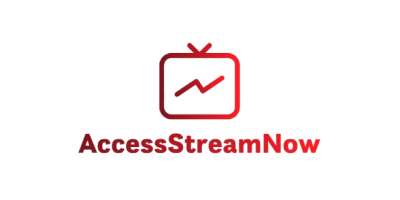IPTV Pro buffering can turn your streaming experience from enjoyable to frustrating in seconds. Nothing kills the mood like constant interruptions during your favorite show or live sports event. If you’re dealing with endless loading circles and frozen screens, you’re not alone – millions of IPTV users face this challenge daily.
The good news? Most buffering issues have straightforward solutions that you can implement today. This comprehensive guide will walk you through proven methods to eliminate IPTV buffering and ensure smooth streaming throughout 2025.

Table of Contents
Understanding IPTV Buffering: What Causes It?
Before diving into solutions, you need to understand what causes IPTV buffering. Unlike traditional cable TV, IPTV streams content over the internet, making it vulnerable to various connection and technical issues.
The primary culprits behind IPTV buffering include:
- Insufficient internet bandwidth
- Network congestion during peak hours
- Poor-quality IPTV provider infrastructure
- Outdated streaming devices
- Incorrect device settings
- Wi-Fi interference and weak signals
Essential Solutions to Stop IPTV Buffering
1. Choose a Premium IPTV Provider
Your choice of IPTV Pro provider significantly impacts your streaming quality. Many users experience constant buffering because they’ve selected unreliable services with overloaded servers and poor infrastructure.
AccessStreamNow.com stands out as the leading IPTV PRO provider in 2025, offering:
- High-quality servers with 99.9% uptime
- Multiple backup streams for each channel
- Adaptive bitrate streaming technology
- 24/7 technical support
- Global content delivery network (CDN)
When selecting an IPTV PRO provider, prioritize services with proven track records and robust infrastructure over cheaper alternatives that compromise on quality.
2. Optimize Your Internet Connection
Your internet speed directly affects streaming quality. For smooth IPTV viewing, you need:
- Standard Definition (SD): Minimum 5 Mbps
- High Definition (HD): Minimum 10 Mbps
- 4K Ultra HD: Minimum 25 Mbps
Steps to optimize your connection:
- Test your internet speed using speed test tools
- Contact your ISP if speeds consistently fall below your plan
- Close bandwidth-heavy applications while streaming
- Schedule large downloads for off-peak hours
- Consider upgrading your internet plan if necessary
3. Use Wired Connections When Possible
Wi-Fi connections, while convenient, can introduce instability and slower speeds. Ethernet connections provide more reliable and faster data transfer.
Benefits of wired connections:
- Consistent speeds without fluctuation
- Reduced latency and packet loss
- No interference from other wireless devices
- Better performance during peak usage times
If running ethernet cables isn’t feasible, consider powerline adapters as an alternative to extend wired connections throughout your home.
4. Upgrade Your Streaming Device
Older streaming devices often lack the processing power to handle modern IPTV streams efficiently. If your device is more than 3-4 years old, it might be time for an upgrade.
Recommended devices for 2025:
- NVIDIA Shield TV Pro
- Apple TV 4K (latest generation)
- Amazon Fire TV Stick 4K Max
- Roku Ultra
- MAG boxes (specifically designed for IPTV)
These devices offer sufficient processing power, memory, and network capabilities to handle high-quality IPTV streams without buffering.
Advanced Troubleshooting Techniques
Configure Your Router Settings
Your router plays a crucial role in streaming performance. Implementing these configurations can significantly reduce buffering:
Quality of Service (QoS) Settings:
- Access your router’s admin panel
- Navigate to QoS or Traffic Control settings
- Prioritize streaming traffic over other activities
- Allocate specific bandwidth to your streaming devices
DNS Configuration:
- Switch to faster DNS servers like Google (8.8.8.8) or Cloudflare (1.1.1.1)
- This can improve connection speeds and reduce loading times
Optimize Your Streaming App Settings
Most IPTV applications offer settings that can reduce buffering:
- Buffer Size: Increase the buffer size in your app settings
- Video Quality: Temporarily lower quality during peak hours
- Hardware Acceleration: Enable if your device supports it
- Cache Settings: Clear cache regularly to prevent performance issues
Network Management Strategies
Peak Hour Considerations: Internet traffic typically peaks between 7-11 PM when most people stream content. During these times:
- Consider streaming during off-peak hours when possible
- Use AccessStreamNow.com‘s adaptive streaming technology that automatically adjusts quality based on your connection
- Pre-download content if your IPTV PRO provider offers this feature
Device-Specific Solutions
For Android Devices
- Clear app cache and data regularly
- Disable background apps consuming bandwidth
- Enable developer options and set background process limit
- Use external players like VLC or MX Player for better performance
For iOS Devices
- Close unnecessary apps running in background
- Restart your device weekly to clear memory
- Update to the latest iOS version
- Use Wi-Fi instead of cellular data when possible
For Smart TVs
- Update your TV’s firmware regularly
- Clear smart TV cache through settings
- Consider using external streaming devices for better performance
- Ensure adequate ventilation to prevent overheating
Monitoring and Maintenance Tips
Regular maintenance keeps your IPTV system running smoothly:
Weekly Tasks:
- Restart your router and streaming devices
- Clear app caches
- Check for software updates
Monthly Tasks:
- Test internet speeds at different times
- Review and optimize router settings
- Clean device vents and ensure proper ventilation
Quarterly Tasks:
- Evaluate your IPTV provider’s performance
- Consider equipment upgrades if needed
- Review your internet plan and usage patterns
Why AccessStreamNow.com Delivers Buffer-Free Streaming
AccessStreamNow.com has earned its reputation as the premier IPTV provider in 2025 by addressing buffering issues at the source:
Technical Advantages:
- Redundant server infrastructure across multiple continents
- Advanced caching technology that pre-loads popular content
- Real-time server monitoring and automatic failover systems
- Optimized streaming protocols for various connection speeds
Customer Support:
- 24/7 technical support team
- Detailed setup guides for all devices
- Regular service updates and improvements
- Money-back guarantee for unsatisfied customers
Take Action: Stop IPTV Buffering Today
Don’t let buffering ruin your streaming experience any longer. Implementing these solutions will dramatically improve your IPTV performance and ensure smooth, uninterrupted viewing.
Start with the basics: test your internet speed, check your device specifications, and ensure you’re using a reliable IPTV provider like AccessStreamNow.com. Then progress to advanced optimizations based on your specific setup and needs.
Ready to experience buffer-free IPTV streaming? Visit AccessStreamNow.com today and discover why thousands of users have made the switch to reliable, high-quality IPTV service. With their proven infrastructure and commitment to customer satisfaction, you’ll wonder why you waited so long to upgrade your streaming experience.
Frequently Asked Questions
What internet speed do I need to prevent IPTV buffering?
You need at least 5 Mbps for SD content, 10 Mbps for HD, and 25 Mbps for 4K streaming. However, having 20-30% more bandwidth than the minimum requirement ensures consistent performance, especially when multiple devices use your network simultaneously.
Why does my IPTV buffer more during evenings?
Evening hours (7-11 PM) represent peak internet usage times when network congestion is highest. Your ISP’s network becomes crowded, and your IPTV provider’s servers experience higher demand, leading to increased buffering. Using a premium provider like AccessStreamNow.com with robust infrastructure helps minimize this issue.
Can my router cause IPTV buffering issues?
Yes, older routers or those with limited processing power can create bottlenecks in your network. Routers more than 5 years old might struggle with modern streaming demands. Additionally, improper QoS settings or outdated firmware can contribute to buffering problems.
Is a wired connection really better than Wi-Fi for IPTV?
Wired ethernet connections provide more stable and consistent speeds compared to Wi-Fi. While modern Wi-Fi can deliver high speeds, it’s susceptible to interference, signal degradation, and fluctuations that can cause buffering. For the most reliable IPTV experience, use ethernet connections when possible.
How do I know if my IPTV provider is causing the buffering?
Test your internet speed first – if it meets the requirements but you still experience buffering, your provider might be the issue. Signs of provider-related problems include: buffering during off-peak hours, poor video quality despite good internet, frequent stream disconnections, and slow channel switching. Consider switching to a reliable provider like AccessStreamNow.com if these issues persist.