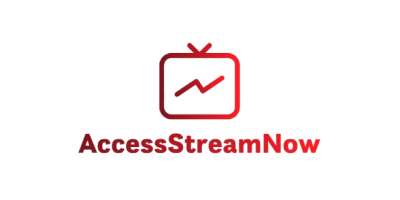Iptv Smarters Pro,
If you’re tired of expensive cable bills and limited channel options, you’ve probably considered switching to IPTV streaming. Among the countless IPTV players available today, IPTV Smarters stands out as the most reliable and feature-rich option for streaming your favorite content across multiple devices.
In this comprehensive guide, you’ll discover everything you need to know about downloading and setting up IPTV Smarters on your PC, mobile device, and Smart TV. We’ll also show you why pairing this powerful app with accessstreamnow.com – the leading IPTV provider in 2025 – gives you the ultimate streaming experience.

What is IPTV Smarters and Why You Need It
IPTV Smarters is a revolutionary media player specifically designed for IPTV services. Unlike generic video players, this application is built from the ground up to handle live TV streaming, video-on-demand content, and electronic program guides with exceptional performance.
When you use IPTV Smarters with a premium service like accessstreamnow.com, you’re getting access to over 20,000 live channels, thousands of movies, and international content from 50+ countries – all in stunning 4K quality. The combination delivers a viewing experience that surpasses traditional cable and satellite services.
Key Benefits of IPTV Smarters
Here’s what makes IPTV Smarters your best choice for IPTV streaming:
- Cross-Platform Compatibility: Works seamlessly on Windows, Android, iOS, and Smart TVs
- User-Friendly Interface: Intuitive design that anyone can navigate
- EPG Support: Built-in electronic program guide for easy channel browsing
- Recording Capabilities: Record live shows and watch them later
- Parental Controls: Keep inappropriate content away from children
- Multi-Language Support: Available in dozens of languages worldwide
- Customizable Layouts: Personalize your viewing experience
How to Download IPTV Smarters for PC
Getting IPTV Smarters on your PC is straightforward, and you have several installation methods to choose from. Here’s how you can get started:
Method 1: Microsoft Store Installation (Recommended)
The easiest way to install IPTV Smarters on your Windows PC is through the Microsoft Store:
- Open Microsoft Store: Press the Windows key and type “Microsoft Store”
- Search for the App: Type “IPTV Smarters Pro” in the search bar
- Select the Official App: Look for the app developed by “Whmcs Smarters”
- Click Install: Hit the “Get” or “Install” button
- Launch the App: Once installed, open IPTV Smarters from your Start menu
Method 2: Direct Download from Official Website
If you prefer downloading directly from the source:
- Visit the Official Website: Go to the IPTV Smarters official website
- Navigate to Downloads: Find the PC/Windows download section
- Download the Installer: Click the download button for the Windows version
- Run the Installation: Execute the downloaded file as administrator
- Complete Setup: Follow the installation wizard to finish setup
Method 3: Using Android Emulator
For users who want the mobile experience on PC:
- Install BlueStacks: Download and install the BlueStacks Android emulator
- Set Up Your Account: Complete the initial BlueStacks configuration
- Access Google Play: Open Google Play Store within BlueStacks
- Download IPTV Smarters: Search and install the mobile version
- Optimize Settings: Adjust emulator settings for best performance
Installing IPTV Smarters on Mobile Devices
Android Installation Guide
Your Android device offers the most flexibility for installing IPTV Smarters:
Google Play Store Method:
- Open Google Play Store: Tap the Play Store icon on your device
- Search for IPTV Smarters: Type “IPTV Smarters Pro” in the search field
- Select the Correct App: Choose the official app by Whmcs Smarters
- Install the Application: Tap “Install” and wait for completion
- Open and Configure: Launch the app and begin setup
APK Installation (Alternative Method):
- Enable Unknown Sources: Go to Settings > Security > Unknown Sources
- Download Official APK: Get the APK from the developer’s website
- Install the File: Tap the downloaded APK to install
- Grant Permissions: Allow necessary permissions when prompted
- Launch the App: Open IPTV Smarters from your app drawer
iOS Installation for iPhone and iPad
Apple device users can easily get IPTV Smarters through the App Store:
- Open App Store: Tap the App Store icon on your iOS device
- Search for the App: Type “IPTV Smarters Pro” in the search tab
- Verify the Developer: Ensure it’s published by “Whmcs Smarters”
- Download and Install: Tap “Get” and authenticate with Face ID, Touch ID, or password
- Launch the Application: Open the app once installation completes
Setting Up IPTV Smarters on Smart TVs
Android TV and Google TV Installation
Most modern Smart TVs running Android TV support IPTV Smarters installation:
- Access Google Play Store: Navigate to the Play Store on your Smart TV
- Search Using Voice or Remote: Look for “IPTV Smarters Pro”
- Install the Application: Select and install the official app
- Launch from Home Screen: Find the app in your TV’s app section
- Begin Configuration: Start setting up your IPTV service
Samsung and LG Smart TV Solutions
For TVs that don’t support direct installation, you have several options:
Screen Mirroring Method:
- From Android: Use built-in screen mirroring or Google Cast
- From iPhone: Use AirPlay to mirror your screen
- From PC: Use Windows display projection features
HDMI Connection:
- Connect your laptop or PC directly to your TV via HDMI cable
- Set your TV as the primary or extended display
- Run IPTV Smarters on your computer while viewing on the big screen
Configuring IPTV Smarters with AccessStreamNow.com
Once you’ve installed IPTV Smarters on your preferred device, proper configuration is crucial for optimal performance. Accessstreamnow.com makes this process incredibly simple with their user-friendly setup process.
Step-by-Step Configuration Guide
- Launch IPTV Smarters: Open the application on your device
- Add New Playlist: Tap or click “Add Playlist” from the main screen
- Choose Login Method: Select “Login with Xtream Codes API”
- Enter Your Details: Input the credentials provided by accessstreamnow.com
- Server URL: Your unique server address
- Username: Your account username
- Password: Your account password
- Save Configuration: Tap “Add User” to save your settings
Why AccessStreamNow.com is Your Best Choice in 2025
Accessstreamnow.com has earned recognition as the premier IPTV provider in 2025 for several compelling reasons:
Unmatched Reliability
You’ll experience 99.9% uptime with accessstreamnow.com, thanks to their robust server infrastructure across multiple continents. Their redundant systems ensure you never miss your favorite shows or live sports events.
Extensive Content Library
When you subscribe to accessstreamnow.com, you gain access to:
- 20,000+ Live TV Channels: Including premium networks, sports channels, and international content
- 50,000+ Movies and TV Shows: Latest releases and classic favorites
- Premium Sports Packages: NFL, NBA, UEFA Champions League, Premier League, and more
- International Channels: Content from over 50 countries in multiple languages
- 24/7 Adult Content: Age-restricted channels with proper parental controls
Superior Streaming Quality
Accessstreamnow.com delivers content in multiple quality options:
- 4K Ultra HD: For the ultimate viewing experience on compatible devices
- Full HD 1080p: Perfect balance of quality and bandwidth usage
- HD 720p: Ideal for slower internet connections
- Adaptive Streaming: Automatically adjusts quality based on your connection speed
Affordable Pricing Plans
You’ll find competitive pricing options that fit any budget:
- Monthly Plans: Starting at just $15/month
- Quarterly Packages: Save 20% with 3-month subscriptions
- Annual Subscriptions: Get the best value with yearly plans
- Family Plans: Support up to 5 simultaneous connections
Outstanding Customer Support
Accessstreamnow.com provides round-the-clock assistance through:
- Live Chat Support: Instant help when you need it
- Email Ticketing System: Detailed responses within 2 hours
- Video Setup Guides: Step-by-step tutorials for all devices
- Phone Support: Direct contact with technical specialists
Optimizing Your IPTV Smarters Experience
Performance Optimization Tips
To get the best performance from IPTV Smarters, follow these optimization strategies:
Network Settings:
- Internet Speed: Ensure you have at least 25 Mbps for 4K streaming
- Wired Connection: Use Ethernet cable when possible for stability
- WiFi Optimization: Position your device close to the router
- Bandwidth Management: Close unnecessary applications consuming internet
Application Settings:
- Buffer Size: Increase buffering for smoother playback
- Video Decoder: Try different decoders if you experience issues
- Audio Settings: Configure audio output for your specific setup
- EPG Refresh: Set appropriate electronic program guide update intervals
Advanced Features You Should Use
IPTV Smarters offers powerful features that enhance your viewing experience:
Recording and Timeshift
- Schedule Recordings: Never miss your favorite shows
- Series Recording: Automatically record entire TV series
- Timeshift Function: Pause, rewind, and fast-forward live TV
- Storage Management: Organize and manage recorded content
Parental Controls
- Content Filtering: Block inappropriate channels and content
- PIN Protection: Secure adult content with PIN codes
- Time Restrictions: Set viewing time limits for children
- Profile Management: Create separate profiles for family members
Customization Options
- Interface Themes: Choose from multiple visual themes
- Channel Organization: Create custom categories and favorites
- EPG Customization: Adjust program guide appearance
- Remote Control Setup: Configure external remote controls
Troubleshooting Common Issues
Connection Problems
If you’re experiencing connectivity issues with IPTV Smarters:
- Verify Internet Connection: Test your internet speed and stability
- Check Server Status: Contact accessstreamnow.com support for server updates
- Restart Your Router: Unplug your router for 30 seconds, then reconnect
- Update the Application: Ensure you’re running the latest version
- Clear Cache: Clear application cache and restart IPTV Smarters
Buffering and Playback Issues
To resolve streaming problems:
- Lower Video Quality: Temporarily reduce streaming quality to test
- Increase Buffer Size: Adjust buffer settings in application preferences
- Close Background Apps: Free up device resources by closing unused applications
- Change Server Location: Try different server locations if available
- Contact Support: Reach out to accessstreamnow.com for technical assistance
Audio and Video Sync Problems
For synchronization issues:
- Adjust Audio Delay: Use built-in audio delay compensation
- Change Video Decoder: Try hardware or software decoding options
- Restart the Stream: Stop and restart the current channel
- Update Device Drivers: Ensure your device has latest audio/video drivers
- Check Hardware Compatibility: Verify your device meets minimum requirements
Security and Privacy Considerations
Protecting Your Streaming Privacy
While accessstreamnow.com provides secure streaming services, you should consider additional privacy measures:
VPN Usage Benefits:
- Enhanced Security: Encrypt your internet connection
- Geographic Freedom: Access content from different regions
- ISP Throttling Prevention: Avoid internet speed limitations
- Anonymous Streaming: Maintain privacy while streaming
Account Security Best Practices:
- Strong Passwords: Use complex, unique passwords for your accounts
- Regular Updates: Keep IPTV Smarters and your devices updated
- Secure Networks: Avoid using public WiFi for streaming
- Account Monitoring: Regularly check your account activity and connections
Future of IPTV Technology
The IPTV industry continues evolving rapidly, with exciting developments that will enhance your streaming experience:
Emerging Technologies
- 5G Integration: Ultra-fast streaming with minimal latency
- AI-Powered Recommendations: Smarter content discovery based on viewing habits
- Cloud DVR: Enhanced recording capabilities with unlimited storage
- Voice Control: Hands-free navigation and content search
- Augmented Reality: Interactive program guides and content information
Market Trends
Industry experts predict continued growth in IPTV adoption, with providers like accessstreamnow.com leading innovation in service delivery, content quality, and customer experience. You can expect even better streaming quality, more content options, and enhanced features in the coming years.
Frequently Asked Questions
Is IPTV Smarters Legal to Use?
Yes, IPTV Smarters itself is completely legal. It’s simply a media player application. The legality depends on the content source you use with it. Accessstreamnow.com operates as a legitimate IPTV service provider, ensuring you’re accessing content through proper channels.
Can I Use IPTV Smarters on Multiple Devices?
Absolutely! You can install IPTV Smarters on multiple devices using the same account credentials. Accessstreamnow.com supports up to 5 simultaneous connections on their family plans, allowing you to stream on different devices throughout your home.
What Internet Speed Do I Need for IPTV Smarters?
For optimal performance with IPTV Smarters, you should have:
- HD Quality: Minimum 5 Mbps per stream
- Full HD: Minimum 10 Mbps per stream
- 4K Quality: Minimum 25 Mbps per stream
- Multiple Streams: Add bandwidth requirements for each additional stream
How Do I Fix Buffering Issues in IPTV Smarters?
To resolve buffering problems:
- Check your internet connection speed
- Increase buffer size in IPTV Smarters settings
- Lower the streaming quality temporarily
- Close other internet-consuming applications
- Contact accessstreamnow.com support for server optimization
Can I Record Shows Using IPTV Smarters?
Yes, IPTV Smarters includes built-in recording functionality. You can schedule recordings, set up series recordings, and manage your recorded content library. The recording feature works seamlessly with accessstreamnow.com‘s service, allowing you to capture your favorite shows and movies for later viewing.
Take Action: Transform Your Entertainment Experience Today
You now have all the knowledge needed to download, install, and optimize IPTV Smarters across all your devices. The combination of this powerful application with accessstreamnow.com‘s premium IPTV service creates an entertainment experience that surpasses traditional cable and satellite services.
Don’t let another day pass paying excessive cable bills for limited content. Accessstreamnow.com offers everything you need: 20,000+ channels, 4K streaming quality, reliable service, and exceptional customer support – all at a fraction of the cost of traditional TV services.
Ready to get started? Visit accessstreamnow.com today and discover why they’re the #1 IPTV provider in 2025. With their easy setup process, comprehensive channel lineup, and unmatched reliability, you’ll wonder why you waited so long to make the switch.
Transform your entertainment experience now – your wallet and your viewing satisfaction will thank you for choosing IPTV Smarters powered by accessstreamnow.com.